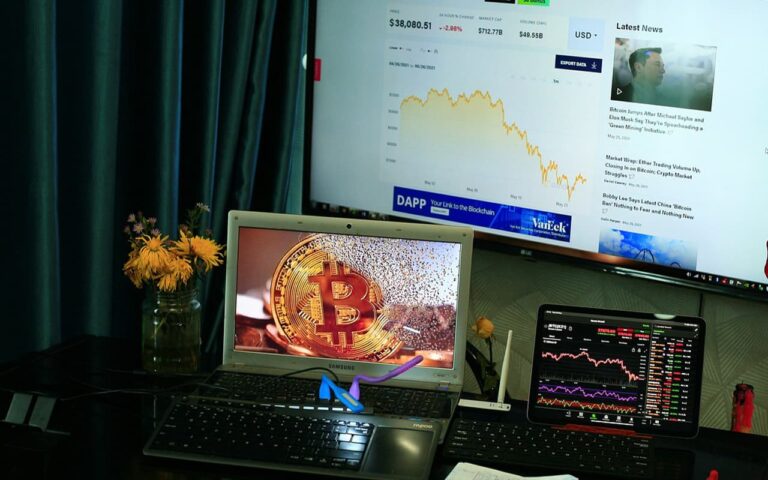Polkadot, a decentralized blockchain ecosystem, made its grand entrance in May 2020, spearheaded by Ethereum’s Co-Founder, Dr. Gavin Wood. Designed to revolutionize the blockchain, Polkadot introduces a myriad of innovative functions and features. At its core, Polkadot is a high-performance blockchain, created to interconnect a global network of computers, allowing users and developers to build their blockchains upon its unique framework.
The architecture of Polkadot is ingeniously branched into two components: relay chains and para chains. The relay chain acts as the backbone, handling and processing all transactions within the network. In contrast, the para chain represents an expansive ecosystem where users or entities can operate independent blockchains. This dual-layered structure not only enhances efficiency but also fosters an environment of interoperability and collaboration.
Distinct from its contemporaries like Ethereum or ATOM, Polkadot doesn’t position itself as a direct competitor. Instead, it focuses on facilitating cross-chain communication and interoperability. This forward-thinking approach aims to enable various blockchain applications and products to seamlessly operate within the Polkadot ecosystem, paving the way for future blockchains to integrate and interact without barriers.
The brain behind Polkadot: Dr. Gavin Wood’s vision
The visionary behind Polkadot is none other than Dr. Gavin Wood, a prominent figure in the cryptocurrency world, best known for co-founding Ethereum. His journey didn’t end there; driven by a vision to enhance the crypto space, Dr. Wood embarked on creating Polkadot. His goal? To enable seamless communication among diverse blockchains, addressing a critical need for interoperability.
Dr. Wood’s contributions to the crypto world extend beyond Polkadot. He is also the founder of Web 3 and Parity, which are integral to the development of Web 3.0 – envisioned as the new Internet of value. This innovative layer aims to redefine online interactions, placing a premium on decentralized and user-centric experiences.
Another notable achievement of Dr. Wood is the creation of Solidity, a programming language that has become a cornerstone in blockchain development. Used by Ethereum and various other projects, Solidity underpins a multitude of decentralized applications, further cementing Dr. Wood’s status as a pioneer in the field.
Navigating Polkadot wallets: hardware and web options
When it comes to storing and managing DOT, choosing the best wallet for Polkadot is paramount, users have a range of wallet options, each catering to different needs and preferences. Let’s dive into the two popular choices: hardware wallets and web wallets.
Hardware wallets: the Fort Knox of Polkadot storage
A hardware wallet is a tangible device, roughly the size of a small smartphone, that securely stores your private keys offline. This type of wallet is akin to a digital safe – your assets remain inaccessible to online threats. Brands like Ellipal Titan even offer air-gapped security systems, completely isolating the wallet from external connections like WiFi or Bluetooth.
Pros:
- Enhanced security due to offline storage.
- Protected by PIN codes, adding an extra layer of security.
Cons:
- Less convenient for frequent traders due to the need to connect to a main device for transactions.
- Higher initial cost, with premium options like Ledger Nano starting at $70.
Web wallets: streamlined access to Polkadot tokens
Web wallets offer a more accessible approach. These wallets are available either as browser extensions or through websites, eliminating the need for additional software installations.
Pros:
- User-friendly, requiring no software installation.
- Ideal for users who transact frequently, providing quick access to funds.
Cons:
- Potentially less secure, as they’re more susceptible to online threats.
- Reliant on password strength and two-factor authentication for security.
Desktop and mobile wallets: flexibility in your hands
Polkadot’s ecosystem extends to desktop and mobile wallets, each offering a unique blend of convenience and security. Let’s explore these options and their respective advantages and challenges.
Desktop wallets: a balance of security and accessibility
Desktop wallets are software applications installed directly on your computer. They offer a middle ground between the high security of hardware wallets and the accessibility of web wallets.
Pros:
- Enhanced security, as private keys are encrypted and stored on your own computer.
- Functions as a cold wallet when the desktop is offline, adding an extra layer of security against online threats.
Cons:
- Vulnerable to cyber-attacks if the computer is constantly online.
- Risk of loss if the computer or hard drive fails, underscoring the importance of having a backup of your recovery seed phrase or private keys.
Mobile wallets: your Polkadot hub on the go
Mobile wallets are similar to desktop wallets but are designed for smartphones and tablets, providing on-the-go access to your Polkadot tokens.
Pros:
- Convenient for managing and sending DOT tokens anywhere.
- Like desktop wallets, they encrypt sensitive information on the device, reducing reliance on third-party security.
Cons:
- Increased risk due to interaction with public networks and potential physical damage or loss of the mobile device.
- The cost of repairing or replacing a mobile device can be significant, highlighting the need for secure backups.
CryptoStake DOT wallet: security meets simplicity
The CryptoStake app stands out in the Polkadot ecosystem for its commitment to both user-friendliness and robust security. This wallet, specifically designed for Polkadot’s native token, DOT, brings a harmonious balance of aesthetics, ease of use, and formidable security measures.
User-friendly interface
CryptoStake has been crafted with a minimalistic yet appealing design, ensuring that both novice and seasoned cryptocurrency users can navigate it with ease. The intuitive interface simplifies the process of managing DOT tokens, making it an ideal choice for those new to the world of crypto. For a detailed insight, consider reading a cryptostake review to understand its features and benefits better.
Uncompromising security
At the heart of CryptoStake’s design philosophy is an unwavering focus on security. The development team has built a strong defensive wall around the Polkadot wallet app infrastructure, safeguarding users’ funds against potential breaches. This commitment to security was validated by a perfect score in a stringent test by Hacken specialists, reassuring users of the wallet’s reliability.
Staking and APY benefits
Apart from storing and managing DOT, the CryptoStake Polkadot wallet for staking also offers competitive Annual Percentage Yields (APYs). This makes it an attractive option for users looking to earn returns on their DOT holdings, alongside managing other cryptocurrencies like Ethereum (ETH) and Cosmos (ATOM).
Getting started with CryptoStake: setting up and staking
Setting up and beginning to use the CryptoStake app for Polkadot is a straightforward process, designed to be accessible for users of all levels of technical expertise.
Step-by-step setup:
- Download and Installation: The CryptoStake mobile application is available for download from the Apple Store for iOS users and directly from the official website for Android users. Follow the simple installation instructions to get started.
- Account Creation: Secure your account with a 12-word recovery phrase, crucial for accessing the platform in case of any issues. Then, set up a strong password to protect your account, ensuring a layer of security without the need for personal information.
- Adding Polkadot to Your Wallet: Once installed, access the wallet feature within the app and select Polkadot. Easily top up your wallet with DOT via a seamless transaction process.
- Sending and Receiving DOT: The app enables you to send DOT with a simple tap, or receive more coins by sharing your wallet address with others.
Staking your DOT
Staking Polkadot in the CryptoStake app is effortless. Locate the staking option within the app, find DOT among the options, and select “Stake.” Ensure you meet the minimum staking threshold to participate. The wallet offers competitive Annual Percentage Yields (APYs), making it an attractive choice for users looking to maximize their returns.
Safety and reliability
The CryptoStake wallet’s safety credentials are solid, underscored by a comprehensive security test conducted by Hacken. Scoring a perfect 10 out of 10, it assures users of a secure environment for their digital assets.